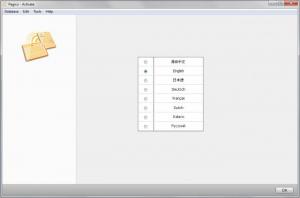Pagico Professional
8.13 Build 2250
Size: 93.44 MB
Downloads: 6059
Platform: Windows (All Versions)
It can be hard to keep track of numerous contacts, long lists of projects, and even longer lists of tasks. Luckily for you, there are specialized software applications out there that help lessen the burden. Such an application is the Pagico Software-developed and appropriately named Pagico Professional.
The Pagico Professional installation file is of 23MB; on a high-speed internet connection you won’t wait long for the download to complete. Installing the application on your Windows-powered computer will not take long either. It is a simple process that involves going through a few steps presented by a setup wizard. Pagico Professional is a cross-platform application; this means that on top of the Windows version, there’s a version for Mac, Ubuntu, and for the iPad.
The first time you run Pagico Professional you will be asked to choose one of the multiple languages the application supports. Next up, you will be asked to provide your email address to start a 15-day evaluation period; you will need an active internet connection to activate the trial. The next step after that is to create a new database and start using Pagico Professional.
You can use Pagico Professional to create and keep track of contacts, projects and tasks. To create a new task, for example, you must click the plus sign from the bottom left hand corner of the interface. After you give the task a name, type in a description, set up a start date and due date, the task will be displayed in the Inbox and the Dashboard. The nice thing about using Pagico Professional is that it is quite easy to create a task/project/contact and the fact that the interface is quite good looking.
Pagico Professional is the top of the line product in the Pagico range. There are three versions in the range: Pagico Planner, Pagico People, and Pagico Professional.
It is a pleasure to use the good looking and user friendly application Pagico Professional to keep track of contacts, projects, and tasks.
Pros
Very simple installation process; there’s a version for Windows, Mac, Ubuntu, and for iPad. Provides support for multiple languages. Pagico Professional has a very good looking interface. It is very easy to create a task, contact or project. Put a password on Pagico Professional to prevent unauthorized access, or put a password on individual topics.
Cons
You cannot change the installation folder (the developer said it is working on changing this).
Pagico Professional
8.13 Build 2250
Download
Pagico Professional Awards

Pagico Professional Editor’s Review Rating
Pagico Professional has been reviewed by George Norman on 08 Feb 2012. Based on the user interface, features and complexity, Findmysoft has rated Pagico Professional 4 out of 5 stars, naming it Excellent